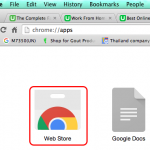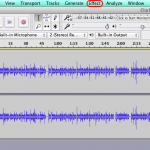The purpose of this tutorial is to show you how you can find laser targeted leads on FaceBook fast. You certainly do not want to target people whose interests do not match what you have to offer. You want to target people who have an interest in Internet Marketing, Network Marketing, Affiliate Marketing and Social Media.
How to Find Laser Targeted Leads on FaceBook
FaceBook as made available to us a tool named the Graph Search, which is the search bar you see at the top of your FaceBook profile.
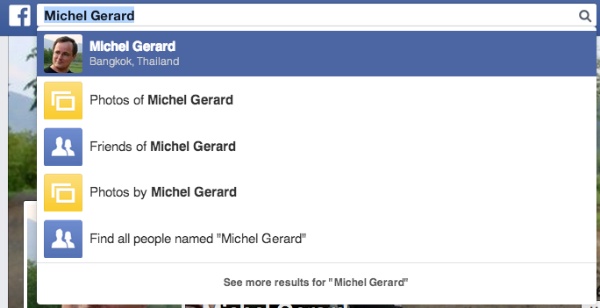
The first thing you can do is type: “People who like Network Marketing”
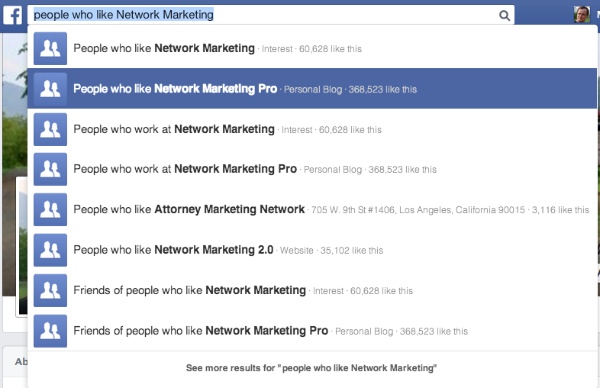
You can see that there is a bunch of targeted results that you can use further.
Let’s select the search result: “People who like Network Marketing Pro”
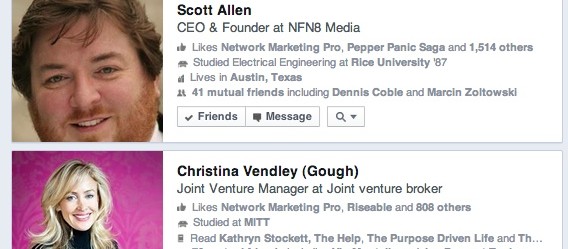
All the people appearing are the people who like Internet Marketing Pro.
It is quite a lot of people and what you want to do next is narrow down in using the Filters located at the right.
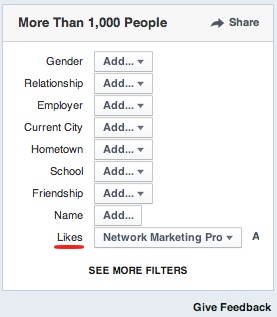
You notice that “Network Marketing Pro” is selected in the filter.
The targeting options you have at your finger tips is very precise.
You can select by Gender, Relationship, Employer, Current City, Hometown, School, Friendship, Name and Likes.
For your research of laser targeted leads, you don’t want to filter everything out as the more you filter the fewer and fewer results you will get.
Let’s filter like this.
You decide to select Gender to “Male” and Friendship to “My friends of friends”.

In this example, men was selected because you may feel more comfortable connecting with men, but you can choose “Female” if you desire so.
Now, why do you select Friendship to “My friends of friends”?
If you do not set the Friendship filter, you will notice that only your Friends are showing in the results. That doesn’t help as these people are already connected to you. What you want is connecting with new people and become “Friend” with them.
The “My friends of friends” filter may show a few people that are already Friends, but the majority will be new people.
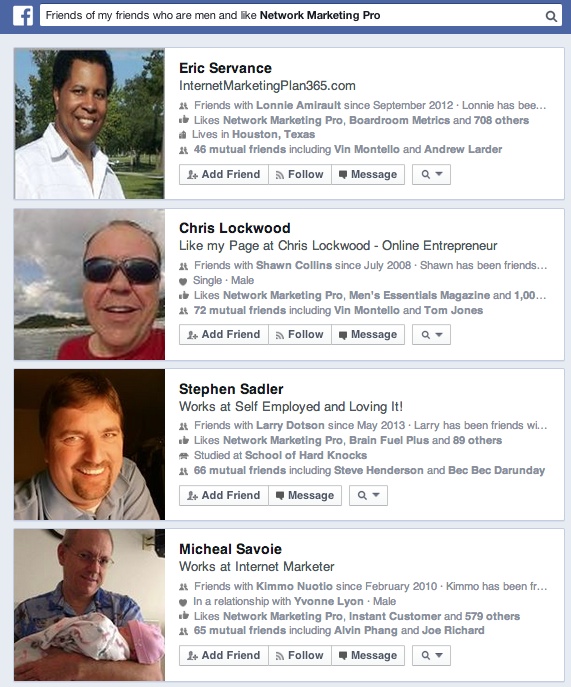
You notice that you have now in the search bar: “Friends of my friends who are men and like Network Marketing Pro”.
You also see that each results have the option to “Add Friend”, “Follow” or “Message”.
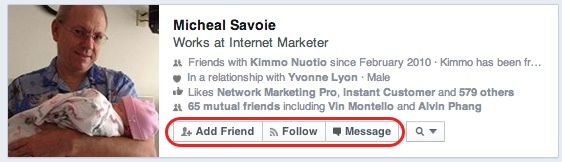
Let’s explore a bit more the filter options.

Click “SEE MORE FILTERS”
You have now an insane amount of filters to narrow down your search even further.
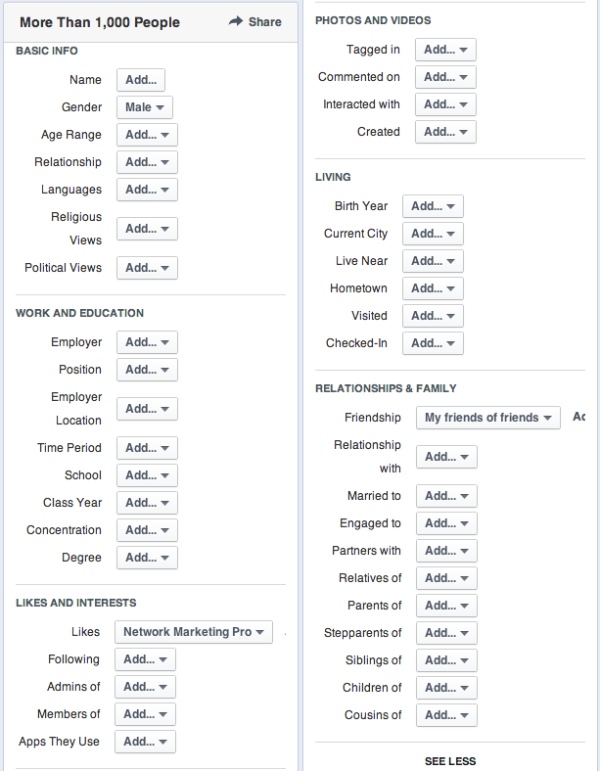
For your search of laser targeted leads you don’t need to get crazy by using all of the filters. It is why you are going to use only one more, which is “Age Range”.
For this search, you want your leads to be between 30 and 39 years old. You select this range because people of this age are more established financially and there is more chances they will buy your products, versus an age range of 18 to 22.
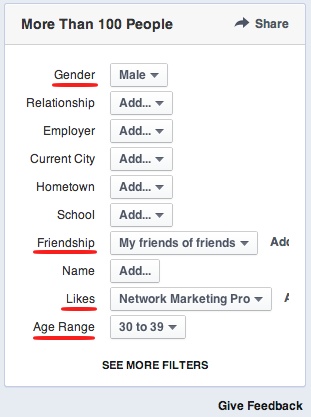
Notice what the search bar is now displaying.
![]()
“Friends of my friends who are men and like Network Marketing Pro and are older than 30 and younger than 39”.
You have a total of 4 filters on this search that gives you more than 100 people:
– Gender: Male
– Relationship: My friends of friends,
– Likes: Network Marketing Pro
– Range Age: 30 to 39
That’s all you need to start connecting with laser targeted leads on FaceBook.
In the next tutorial, you will learn how to connect with them.
Want to learn more about Facebook Marketing and Facebook Ads?
Take the Facebook course or read the book.