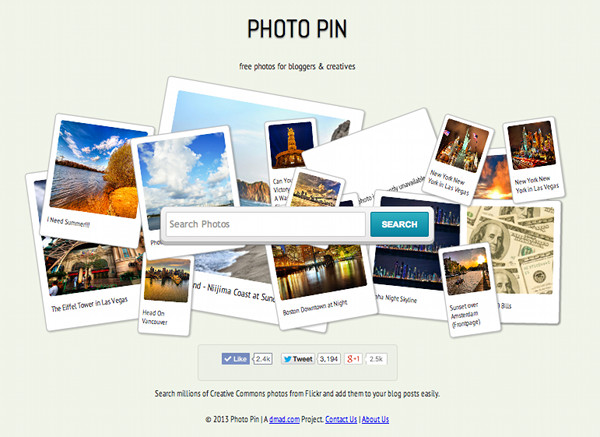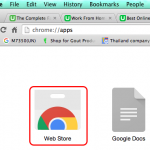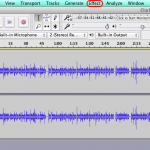I came across a nice tool that can help you find images for your blog very easily. Having nice photos in your blog posts is very important to make them attractive. The problem is that you can’t use any copyrighted photo from the net in your blog without getting into trouble down the road. Where can you then find images with a license that authorizes you to use them in your site? PhotoPin is one of these resources where you can get your blog images.
How to use PhotoPin to get your blog images
The first step is to go to PhotoPin.
Then type in the search window what image you want. I am going to use “coffee cup” for this tutorial.
This is what you get.
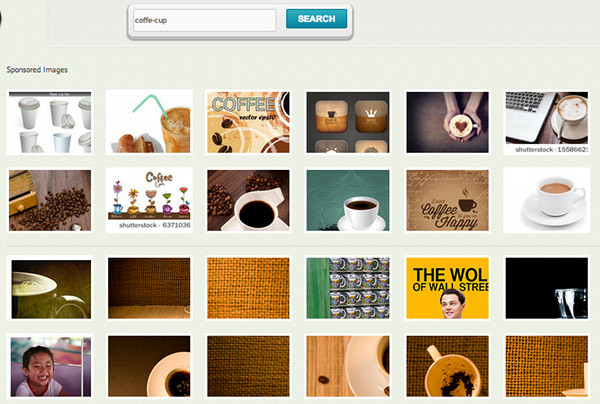
The first two rows of images are sponsored results. If you choose one of these images you will be redirected to a paid stock photo service. Prices are not very expensive, but what about having your images for FREE!
Images under the line are free.
In addition, you may select one of the license options at the left : “Commercial” or “Non-Commercial” and the Sort Filter.
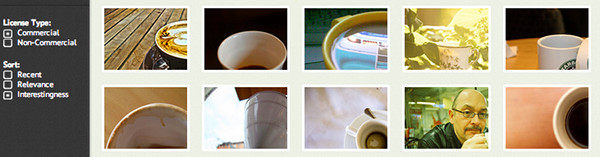 .
.
Hover your mouse on an image you like.
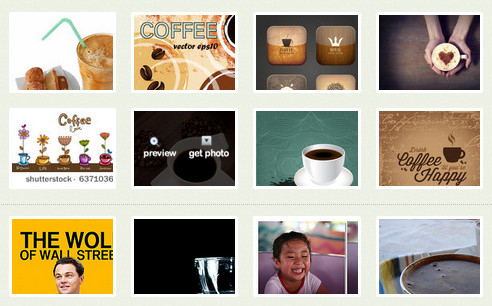
You can preview or get the photo in clicking one of the options.
This is the PhotoPin preview.

This is the PhotoPin download
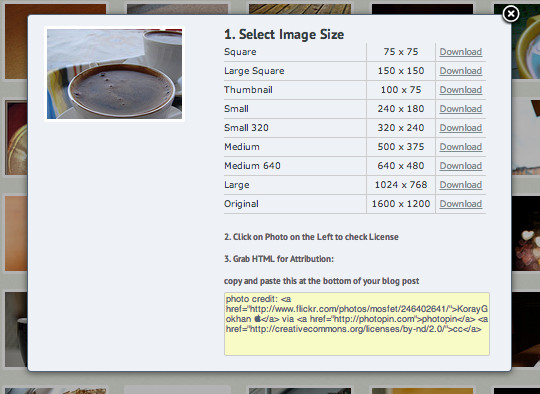
As you can see you can download the image in different sizes. You don’t even have to resize the image yourself, it’s ready to use.
You can see that the attribution HTLM code is also ready to be copied and pasted under the image on your blog:
photo credit: <a href="https://www.flickr.com/photos/mosfet/246402641/">KorayGokhan ?</a> via <a href="https://photopin.com">photopin</a> <a href="https://creativecommons.org/licenses/by-nd/2.0/">cc</a>
You need to check out the user’s license of the image in clicking the image. This will tell you exactly the rights you get for the image.
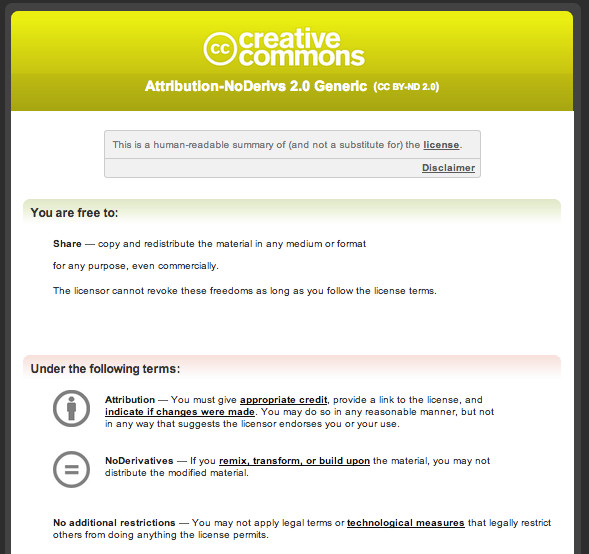
Then, upload the image to your blog, insert it in your post and use the attribution HTML code like this.

photo credit: KorayGokhan ? via photopin cc
or like that!

photo credit: KorayGokhan ? via photopin cc
This is how to use PhotoPin to get your blog images.
Go now and visit PhotoPin and grab a few images for your blog post.
Have a nice day!