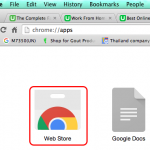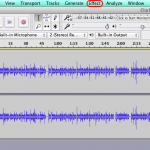I am going to show you how to advertise on Neobux to get cheap traffic fast. Neobux is a paid-to-click Network where you can advertise your make money online offers to a very targeted group of people. Neobux displays different kind of adverts in their network that members click on to see a landing page for a certain amount of time and for a small commission.
What is great about Neobux.
Neobux is a very easy paid traffic method that you can use to test your campaigns and get cheap traffic fast. Not only you get the traffic, but you get leads and sales. Beginners will find it very simple and economical.
Leads are generated for very cheap and guaranteed to come in whatever campaign you run. My average cost per lead for my last campaign is $0.25, which is not bad. I spent $9 for a micro exposure ad,10,000 views, got 35 leads and one $20 sale on the front end.
And I made another $20 sale on the back-end after a few days.
People who opt-in are genuinely interested in your offer because they are not paid to opt-in, but to click and view offers. They are obviously unhappy with what they are doing and the low income they get for viewing ads. They are looking for something else.
What is not so great about Neobux.
Their traffic is mainly International with people from countries where the buying power is quite low. This means that if you are trying to sell a $100 product on Neobux, it will be a waste of money.
Their traffic is coming very fast… too fast, and it’s likely your server will crash if you start a campaign with 10,000 clicks in one go. Many people have fallen in the trap and wasted money.
You have to wait 24 hours after payment is made to start your campaigns and this can be frustrating.
How to Advertise on Neobux?
First of all register for a new account here: https://www.neobux.com/m/r/
After you have confirmed your account by clicking a link in a confirmation email, you are ready to start.
Login here: https://www.neobux.com/m/l/
You should only have a username and a password. Leave the “Secondary Password” field blank and click “Send”. You can use the keyboard at the right if you want to input without using your keyboard.
Now, click on your username at the top right of the page.
![]()
You will see on the page these options.

Click “advertise”.
I selected for my campaign a Micro Exposure Ad and 5,000 + 5,000 AdPrize for $9.
You can start for as low as $5.
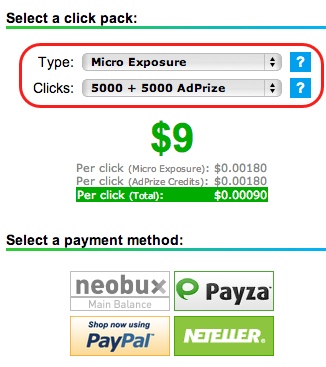
Choose your favorite method of payment and your clicks will be available after 24 hours.
This is how a Micro Exposure Ad will show to the members in Neobux.

Members will click on the ad, view your page for 5 seconds and opt-in if they wish.
Five second is very short, if you choose this basic package, use a simple landing page with no video. If you want to use a video, you may choose another advertising package with more view time.
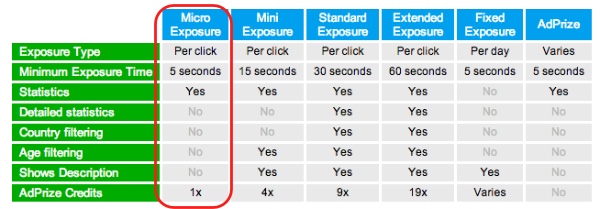
The Micro Exposure Package is the one I selected for my test campaign and you see that you have more possibilities at an extra cost. With the Mini Exposure, you will have a description in your ad, 15 seconds and age filtering; the Standard Exposure gives you lots of value with Country filtering, which can be very important if you want to target to specific countries.
24 hours later…
Now you should see your account credited with the package your purchased.
Return to the “Advertisements” page.

Click on the button “Add advertisement” or “Ad another advertisement” if you already have ads set-up in the account.
![]()
Enter your ad.
Notice that there is no “Description” for a Micro Exposure Ad.
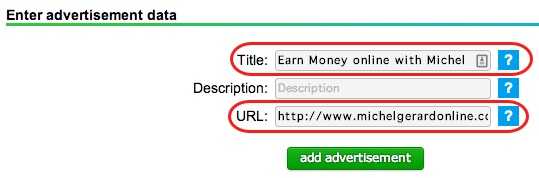
Enter your Title and your URL.
If you have a Mini Exposure Ad or Standard Ad, enter a description as well.
Unfortunately, redirect links can’t be used in ads, if you try, your ad will be denied then deleted…
I suggest you track your results using a short code after your direct link like this:
https://YourSiteHere.com/squeeze-page/?id=Neobux
?id=Neobux is the short code to add.
Then you can check your Google Analytics and see the traffic going to that URL.
Click the “Add advertisement” button.
In order to start your campaign, you will have to allocate your credits.
You will see this notice on the page. Click on the “distribute” blue button.

Select the minimum credits in order to be safe.
(Remember, I told you traffic is fast and you may crash your server!)
The screenshot is for a Mini Exposure campaign, but for a Micro Exposure campaign the minimum to use is 1,000.
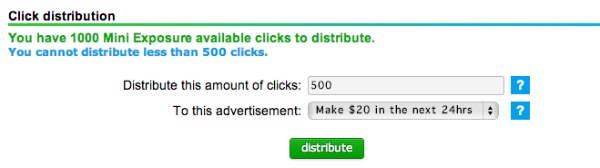
If you have several adverts, make sure you allocate your credits to the correct one.
Click on the “distribute” green button.
You will see a confirmation message that your credits have been allocated.

Click the “No” blue button.
I advise you to allocate only 1,000 views to start with and see how your server responds to this fast traffic. Look on the graph below the surge that such traffic put on your server…

That’s the green pic I am referring to.
I crashed the server more than once wanting to distribute too many views, so be careful.
Your can see the status of your ad campaign as you go.

Selecting 1,000 views will add an additional 1,000 Free AdPrize views.
When you click the “Start” button, the first 1,000 views will be distributed very fast. You will probably get a couple of opt-ins as well… then, the AdPrize views will kick in after 5-10 minutes and go more slowly and it is when you will get the most of your opt-ins.
Note about the Standard Exposure Package.
This package gives you an exposure time of 30 seconds, which is good if you have a video in your squeeze page. It also gives you “Country” filtering and “Age” filtering.
After testing the “Country” filtering option, I can report that it does not work. I set-it up to USA, Canada, Australia and UK for one campaign of 250 views and the 8 leads I got are from: Sri Lanka, Brazil, United States, Indonesia, Pakistan, India, Vietnam and Latvia.
I hope this tutorial has been useful to you.
To your success.